NLog Cheat Sheet
Log from app
readonly Logger _logger = NLog.LogManager.GetCurrentClassLogger();
Log levels
- Trace - very detailed logs, which may include high-volume information such as protocol payloads. This log level is typically only enabled during development
- Debug - debugging information, less detailed than trace, typically not enabled in production environment.
- Info - information messages, which are normally enabled in production environment
- Warn - warning messages, typically for non-critical issues, which can be recovered or which are temporary failures
- Error - error messages
- Fatal - very serious errors
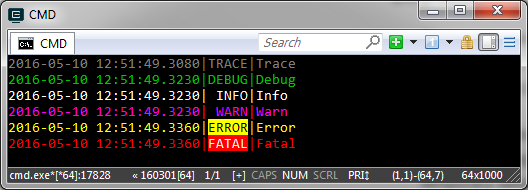
NLog.config
<?xml version="1.0" encoding="utf-8" ?>
<nlog xmlns="http://www.nlog-project.org/schemas/NLog.xsd"
xmlns:xsi="http://www.w3.org/2001/XMLSchema-instance">
<targets>
<target
name="logfile"
xsi:type="File"
fileName="file.log"
layout="${longdate}|${pad:padding=5:inner=${level:uppercase=true}}|${message} ${onexception:${newline} ${exception:format=ToString}}"
/>
<target
name="console"
xsi:type="Console"
layout="${longdate}|${pad:padding=5:inner=${level:uppercase=true}}|${message} ${onexception:${newline} ${exception:format=ToString}}"
/>
<target
name="colourconsole"
xsi:type="ColoredConsole"
layout="${longdate}|${pad:padding=5:inner=${level:uppercase=true}}|${message} ${onexception:${newline} ${exception:format=ToString}}"
useDefaultRowHighlightingRules="true"
>
<!--<highlight-row backgroundColor="Enum" condition="Condition" foregroundColor="Enum"/>-->
<highlight-word backgroundColor="Yellow" foregroundColor="Black" ignoreCase="false" text="ERROR" wholeWords="true" />
<highlight-word backgroundColor="Red" foregroundColor="White" ignoreCase="false" text="FATAL" wholeWords="true" />
</target>
</targets>
<rules>
<logger name="*" minlevel="Info" writeTo="logfile" />
<logger name="*" minlevel="Trace" writeTo="colourconsole" />
</rules>
</nlog>
Remember to set the Copy to Output Directory property of the config file to Copy if newer.
Exceptions
There are a number of exception overloads, but after NLog 4.0, exceptions need to appear before other arguments
logger.Error(ex, "Oops, an exception occured");
Useful NLog.config formats
Log exceptions:
<target
name="logfile"
xsi:type="File"
fileName="file.log"
layout="${longdate}|${level:uppercase=true}|${message} ${exception:format=tostring}" />
Log exceptions on a new line. Note the two spaces before ${exception} so that it is indented on its new line
<target
name="logfile"
xsi:type="File"
fileName="file.log"
layout="${longdate}|${level:uppercase=true}|${message} ${onexception:${newline} ${exception:format=tostring}}" />
Default layout:
${longdate}|${level:uppercase=true}|${logger}|${message}